

At VRMS Charity Law, we respect our users' privacy and provide an option to permanently delete accounts. This policy explains how you can delete your account and what happens after deletion.
To delete your account, follow these steps:
Visit the Login Page and enter your credentials.
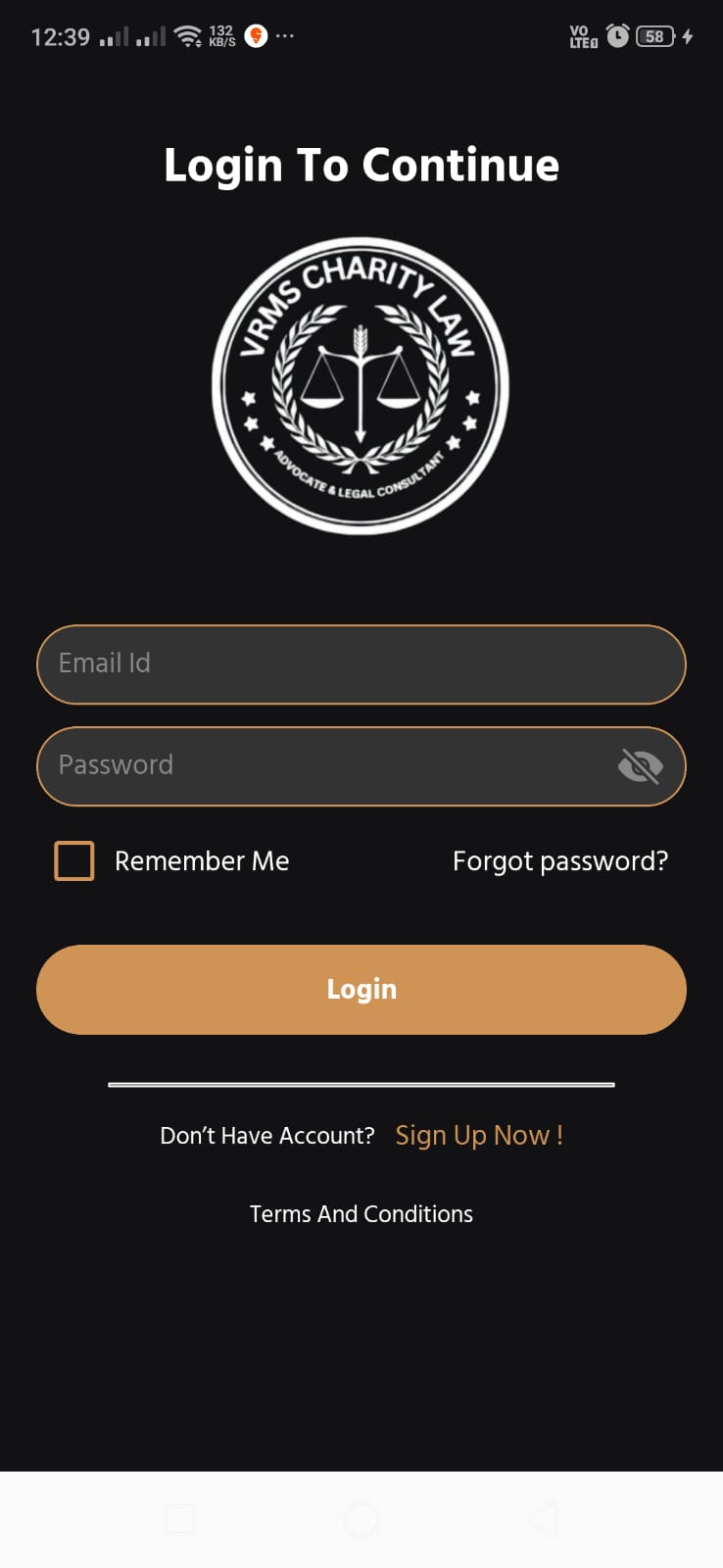
Once logged in, navigate to your Home by clicking on your name or profile icon.
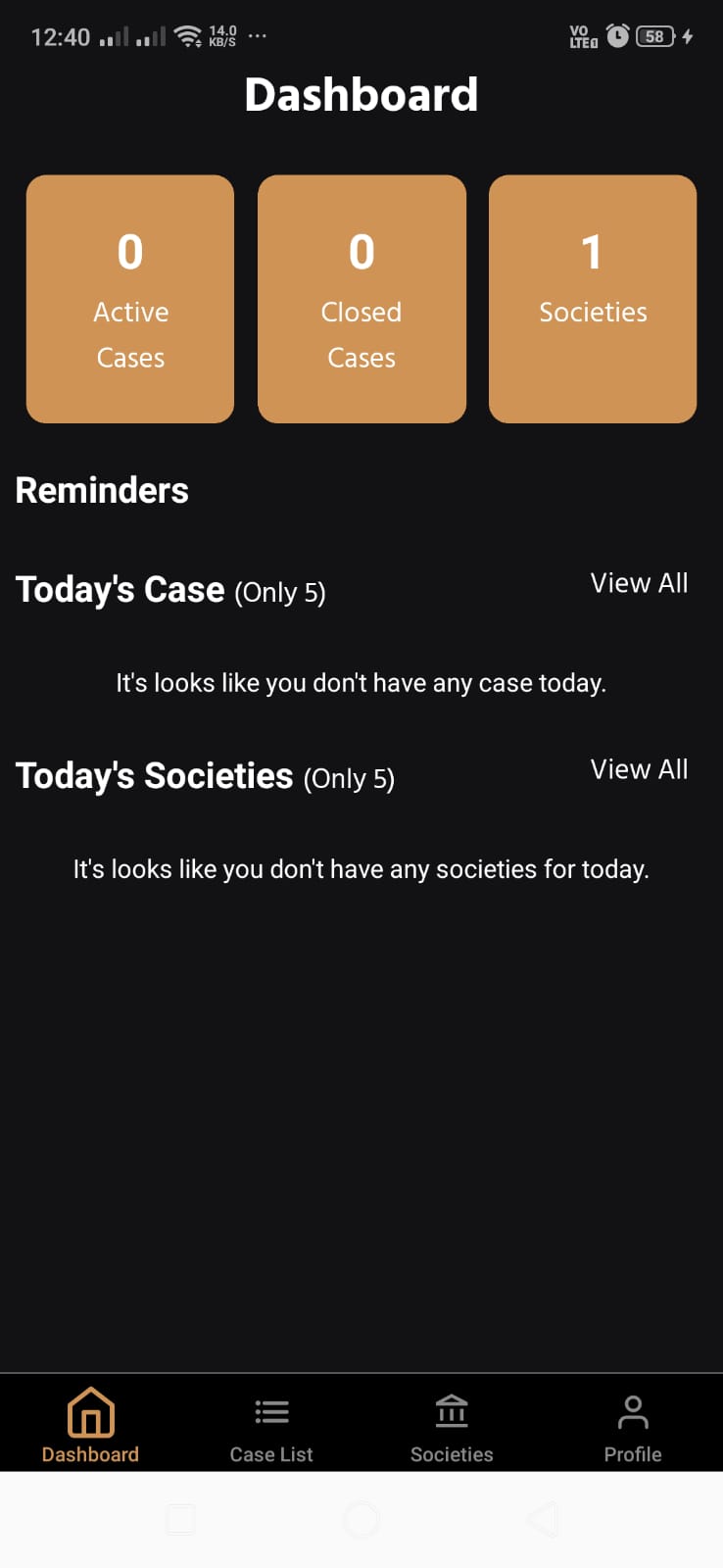
Scroll down to the section and click on Delete Account.
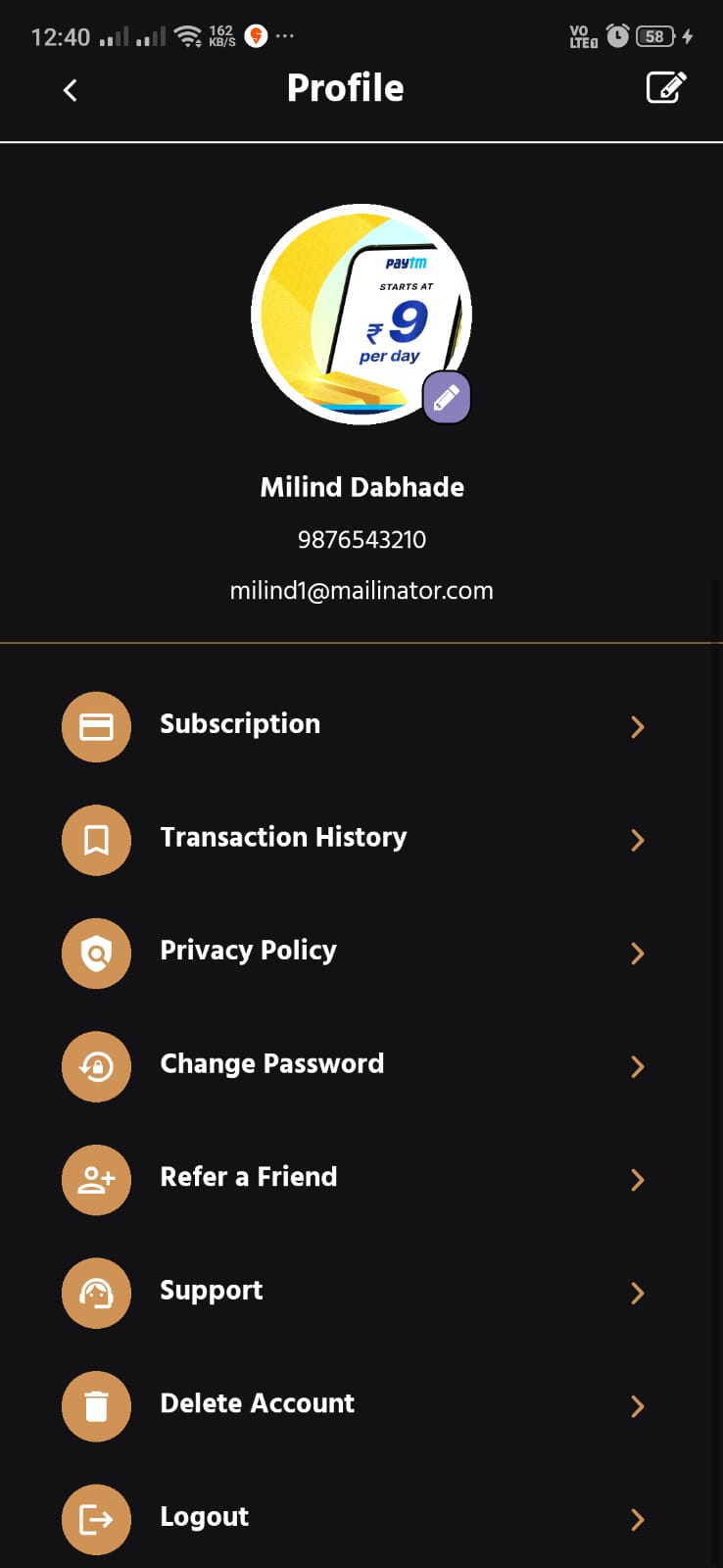
After clicking the delete button, confirm your choice. This action is irreversible.
Once your account is deleted:
Even after account deletion, we may retain some non-personal data for legal and security reasons, including:
Account deletion is permanent and cannot be reversed. If you wish to use our services again, you will need to create a new account.
If you have any questions or need assistance with account deletion, please contact us at:
Email: info@vrmscharitylaw.com
Support Page: Contact Us
We may update this policy from time to time. Please review this page periodically for changes.